Recently IRS (Internal Revenue System) launched a new web portal through which anyone can monitor the status of their Stimulus Check. Moreover, through this portal, you will also be able to confirm your payment method, and this amazing portal also provides information related to direct deposit.
Therefore, in this article, we will inform you about a straightforward method to check the status of your Stimulus Check, but before going into the main section of this article, we will reveal what Stimulus Check actually is.
What is a Stimulus Check?
It is actually a check which is sent to a taxpayer by the U.S. government. It is intended to stimulate the economy by providing consumers with some spending money. When taxpayers spend this money, it will boost consumption and drive revenues at retailers and manufacturers, which eventually gives an impetus to the economy.
Now we will move into the main section of this article where we will reveal how you will be able to check/track the status of your Stimulus Check.
Necessary steps to track the status of your Stimulus Check
If you are really eligible for the Stimulus payment, then IRS will allow you to track your money through the IRS’s Get My Web portal. So, go through all the steps given below and easily track the status of your Stimulus Check.
- Firstly, you need to visit the website www.irs.gov and eventually click on the “Get your payment status” tab in order to track the status of your economic impact payment.
- Once you click on the “Get your payment status” tab, you will be directed to a new webpage from where you need to either click on the “Get My Payment” option or the “Enter Payment Info Here” option depending on whether you have filed your taxes or not.
Note: Due to high demand, the new webpage will take some time to load as you click on any of the above-mentioned options. So wait patiently and allow the webpage to load completely.
- Once you get access to the new webpage, you need to enter your social security number (SSN) or individual tax ID (ITIN), date of birth, street address, and ZIP or postal code.
- Finally, after entering all the required information, click on the “Continue” button, which will eventually take you to a new webpage from where you will be able to check the status of your Stimulus check.
So, it is quite evident that by executing the above-mentioned steps, you will be able to effortlessly check the status of your Stimulus Check from IRS’s Get My Web portal.
More Articles: Tecksolving
Conclusion
As promised at the beginning of this article, we have shown you straightforward steps to track the status of your Stimulus Check. Therefore, all readers should go through this article thoroughly so that they can easily track their money through the IRS’s Get My Web portal.
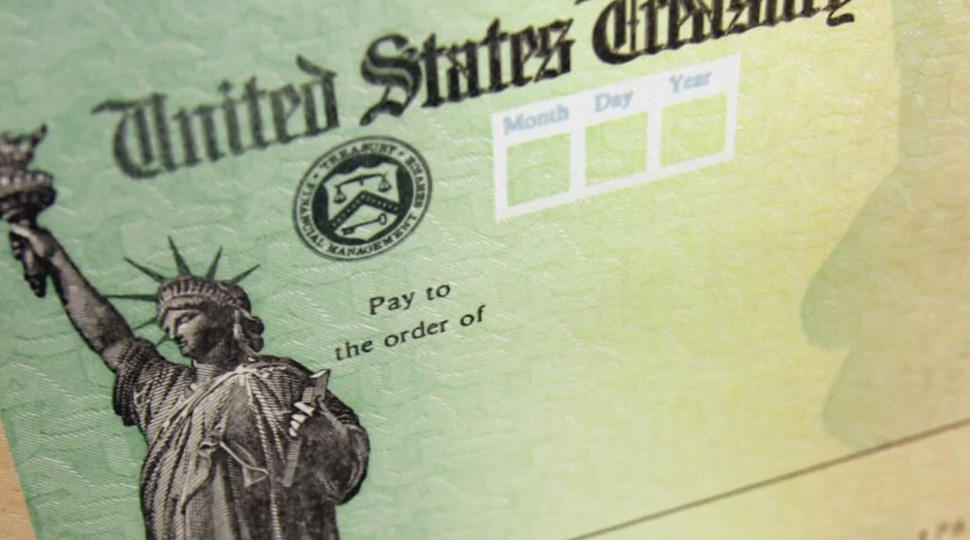
Leave a Reply